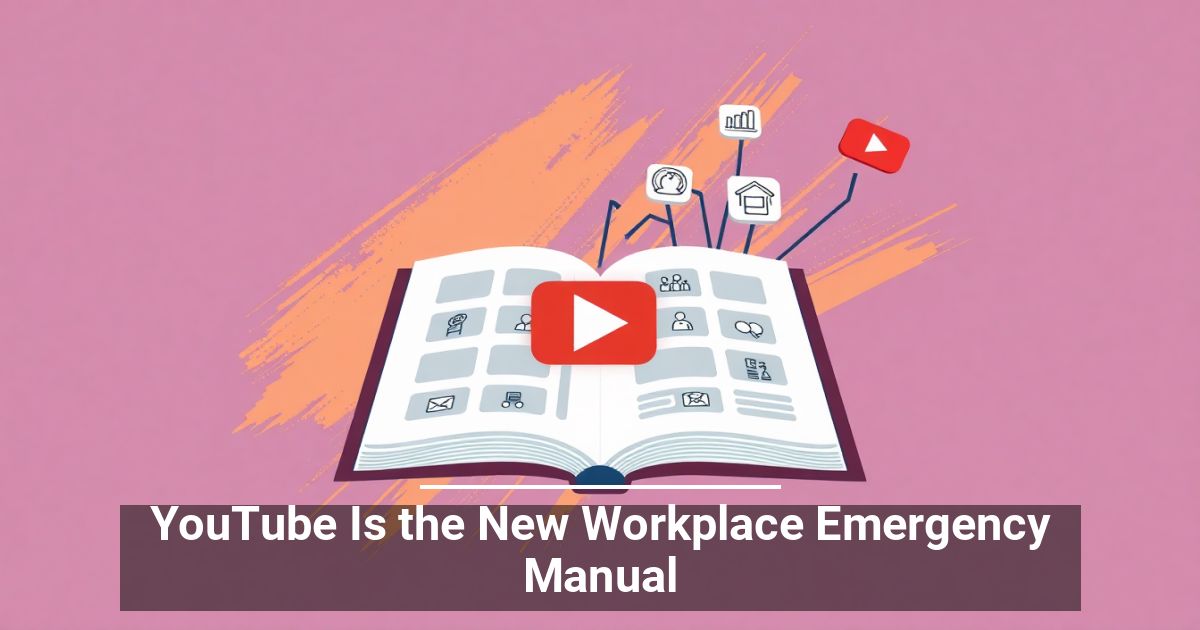Everyone loves to watch YouTube videos—we even have a YouTube channel of our own—but no one likes watching ads. If only there were a way to watch YouTube without ads!
The good news is that there are numerous ways to watch YouTube without ads, each with its pros and cons.
The YouTube Ad Situation
Before we get to the specific ways you can get an ad-free YouTube experience, it’s worth briefly clearing up what types of ads you’ll encounter in YouTube content:
- Skippable in-stream ads.
- Non-skippable in-stream ads.
- In-feed video ads.
- Bumper ads.
- Outstream ads.
- Masthead ads.
Not every type of ad-blocking solution will block every type of YouTube ad. Still, we’re chiefly concerned about those ads that you have to skip manually or otherwise interrupt your viewing.
When it comes to sponsored content with adverts inside the video, no solution can do anything about that type of advertising.
1. Pay for YouTube Premium
This is the most straightforward and effective way to get rid of YouTube ads. By paying for an individual or family YouTube Premium plan, you’ll always have ad-free videos unless the advert is put there by the video creator.
Not only do the ads go away, but you’ll also have access to premium video content and YouTube Music. The family plan, in particular, is a fantastic deal. This is a fire-and-forget solution for every device you watch YouTube on.
The best part of this option is that YouTube content creators and YouTube itself still get revenue for providing the service and content that you’re enjoying. It also means that you aren’t being subjected to the tracking practices that go hand-in-hand with advertising.
YouTube Premium is our number one recommended method to get rid of ads, but its main caveat is that you have to pay for the privilege. For iPhone and iPad users, it’s the only way to get rid of ads in the native YouTube app outside of a browser.
2. Ad-blocking Apps
One highly-effective way to block YouTube ads on a mobile device is to use an ad blocker app. There are several options, but they are generally only available on Android as side-loaded apps. Unless you jailbreak your iOS device, app sideloading is impossible.
As strange as it may sound, there are third-party applications to watch YouTube on. Google doesn’t exactly endorse this practice, so you will not find these apps on the Play Store.
The most popular of these apps, YouTube Vanced, has already been shut down by Google. Offering a built-in adblocker and background play support, it offered the complete functionality you can get out of YouTube Premium for free.
And while other apps with similar features still exist, they might also face potential legal action. Open-source apps that do not use YouTube’s API or frameworks have the best chance to remain functional.
Here, NewPipe are the best options.
NewPipe
NewPipe is a third-party app designed to offer the “original” YouTube experience before advertising became prominent. It doesn’t ask for any permissions on your device that aren’t strictly necessary, and it doesn’t show any advertising.
There is no proprietary YouTube code in this app at all. You don’t need a YouTube account or Gmail address to use features on YouTube that usually require a login. All necessary data to drive features such as your view history or subscriptions are stored on your local device.
This is also an excellent solution for folks who use devices that are blacklisted from using Google’s mobile services, such as Huawei phones.
3. Use an Ad-blocking Web Browser Extension
Using a good adblocker is your best bet if you don’t wish to spend on a YouTube Premium subscription. Most people already use adblockers on their computers to shut down pesky web adverts. A YouTube adblocker operates on a similar principle.
You just need to install a specialized browser extension to block ads on YouTube, and then you can continue watching your favorite videos ad-free. A good adblocker can prevent advertisements from loading on any YouTube channel accessed through that browser, though its effectiveness may vary.
Most adblocker add-ons are customizable on a site-by-site basis, allowing you to set permissions for each website. This is handy for sites that refuse to open if you are using an adblock. However, YouTube doesn’t fall into this category yet.
Adblock for YouTube
You’re probably already familiar with Adblock Plus for general web browsing, but Adblock for YouTube is designed to block ads on the streaming service. With this extension, you can block every type of advertising that YouTube itself puts in videos.
Banners, popups, annotations, and preroll ads are blocked by Adblock for YouTube. This adblocker extension works with a filter list of external ad sources. So any ads that don’t come from that list of sources will sneak through. It usually doesn’t take long for it to be updated, however. User reviews still report that this blocker works, but YouTube fights back from time to time, disrupting it for a while.
uBlock Origin is another popular option, but it’s substantially different from AdBlock. Rather than being an ad-blocker alone, uBlock Origin is a broad content blocker, including ads.
uBlock Origin is an open-source extension supported by the community and depends on several blocklists. It doesn’t just block ads but also malicious sites, so it’s an excellent plugin to have regardless of whether you want to block ads or not.
Here are some of the other leading browser extensions for blocking YouTube ads:
4. Use a VPN to Block Ads
VPN (Virtual Private Network) services create an encrypted tunnel between your computer and a remote server. This is great to hide your actual location and ensure your ISP doesn’t know what you’re doing on the internet, but it can also be a way to block ads.
To be clear, getting a premium VPN service for blocking ads alone isn’t worth it. There are far more convenient options for the same thing. But getting a VPN is a good idea if you also want to protect your privacy, conceal your IP address, and prevent websites from tracking your online activity.
Using a VPN can conceal your location and spending habits, giving advertising algorithms very little to work from. In most cases, this is enough to shut down adverts altogether, as they cannot accurately target you.
5. Use a YouTube Downloader App or Website
One way to avoid YouTube ads is to avoid watching videos on YouTube in the first place. Multiple websites and applications on the internet can “rip” YouTube video streams and download the files to local storage. You can then watch these videos at your leisure and never worry about any advertising.
Some apps, such as 4K Video Downloader, can automatically download videos from channels you subscribe to and batch download playlist and channel content. However, downloading YouTube videos like this is against the company’s terms of service.
Methods That Don’t Work Anymore
Blocking YouTube advertising is a perpetual game of whack-a-mole. As new methods pop up, YouTube comes up with new ways to make that method fail.
YouTube Vanced on Android
YouTube Vanced is a third-party application you could use on mobile devices instead of the official YouTube app. This was the most popular way to get ad-free YouTube on an Android device, but as of early 2022, the Vanced project has ended.
While you can still download the APK file and use the app, it’s no longer maintained. This means that it will stop working at some point in the future when YouTube changes things, and there’s no one to update the software. So, we strongly recommend using one of the other apps discussed above.
DNS Blocking
There have been various ways to block YouTube advertising using a custom DNS server or DNS services to block any URL associated with YouTube advertising. For example, Pi-hole offers network-wide ad-blocking using a Raspberry Pi or other compatible computer as a personal DNS server.
To combat this, YouTube has started delivering ad content from the same domain as actual video content. So DNS-based methods can’t tell the difference, blocking everything. This approach isn’t entirely dead. For example, some Pi-hole users have come up with a hostname method to achieve a similar outcome, but this is one of the most labor-intensive ways to block ads. It’s probably best to avoid it for most users.
Is It Worth the Hassle?
There are many ways to avoid ads when you watch your favorite YouTube videos, but is it worth the bother? YouTube is constantly working to prevent ad blockers from doing their jobs.
This means that it takes time and energy on your behalf to update or change your ad-blocking methods. Not to mention that you may need a separate solution for each device or risk malware from third-party applications. Some ways, such as VPNs, cost money. So, if you only want the VPN to block YouTube ads, it makes more sense to just pay for a YouTube Premium subscription.
What Is the Best Way to Watch YouTube Videos Without Ads?
For most users, the easiest way to block YouTube ads would be to get a premium subscription. YouTube Premium is affordable, especially since you also get ad-free access to YouTube Music, its music streaming platform.
But if you are looking for a free alternative, adblock extensions or browser plugins are widely available as free and premium tools.
VPNs are a bit more reliable, but a VPN is meant for privacy protection, not adblocking, and is priced accordingly.
If this tip helps and you would like to donate click on the button. Thanks In Advance
________________________________________________________________________________________________________
"Fortune Favors, Who Value Time over Money!"
"TeQ I.Q. was the 1st IT Company to Deliver Cloud Solutions since 2003"
Tech issues taking up your Time?
"TeQ I.Q. Makes Your Technology Simple and Easy"
Do you have Tech Frustrations like your Computer, Internet, Phone, Cellphone, Camera, TV, Car?
"Buy a TV from TeQ I.Q. with Ease and We Install it for Free!"
"We Take Away Your Tech Frustrations and Give You the Free Time You Deserve!"
Call Robert to ask all your Technology questions.
Check out our Smart Home 10% off Daily Deal at the TeQ I.Q. Daily Deal webpage https://www.teqiq.com/daily-deal/
We now Sell, Install, Setup and Train for Smart Devices visit our webpage https://www.teqiq.com/smarthome/
For Free Consultation Call Now Robert Black at (619) 255-4180 or visit our website https://www.teqiq.com/
Chase Bank and Others Trust TeQ I.Q. with their IT and TeQnology so can you!