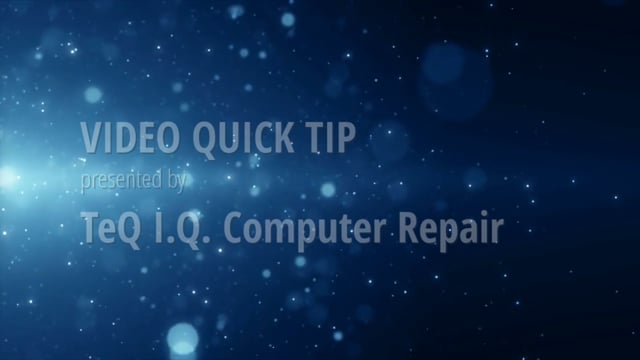What Makes the Best WiFi Hotspot?
Best is a subjective term, so I have criteria to help me test which are the best WiFi hotspots around me. The criteria are in order of importance to me. Adjust for your own preferences.
- Free – Free is my favorite flavor, size, and shape of anything.
- Fast – At least fast enough to watch a YouTube video at its lowest quality.
- Secure – Is anything being done to protect my connection, or am I being data-mined?
- Unlimited – Not unlimited bandwidth, but unlimited time and no content restrictions.
How Do I Check if a WiFi Hotspot is Free?
Do Internet Cafes still exist? It used to be a thing where you’d pay to access the Internet at a coffee shop. Today, this is viewed as a cost of business and providing added value to the customer.
If they post the password, it’s probably free. If it asks for a credit card when I connect, it’s not free. Some places offer two-tiered WiFi service, where the free connection is slow, but I could pay to access the fast speed. The speed has never been worth it to me, unless I’m doing something data-intensive like uploading photos, etc.
How Do I Check if a WiFi Hotspot is Fast?
The more people on the WiFi network, the slower the network is. So I like to target places that aren’t popular or go there during off-peak times. Sometimes, I’ll connect and run a test with a WiFi analyzer app.
Make sure you check your WiFi speed properly, though. Little things can cause a false reading, like being on your cellular data or other apps running in the background. A lower number for signal strength is better to a point. There is such a thing as too strong of a signal.
How Do I Check if a WiFi Hotspot is Secure?
I always assume that the WiFi hotspot is never secure. My safety is my job. I always use a VPN service on my phone or device. A place with free WiFi is a target-rich environment for hackers. They’ll use things like impostor hotspots or packet sniffing tools to pull your data out of the air.
We sell VPN Service for $3 a month.
How Do I Know if a WiFi Hotspot is Unlimited?
Let’s say I’m working on my novel and I’m going to be there all day, then I want WiFi that won’t time out or block researching how to commit the perfect crime.
If I have to logon through a captive portal like in Hotels, I know they monitor traffic, block certain content, and require frequent reconnection. A captive portal is a website shown when you first connect that requires signing in and agreeing to conditions before accessing the Internet.
If there’s no captive portal, a firewall may still monitor and restrict traffic. The simplest test I use is to search for something that might be restricted. If it’s blocked, then there’s a firewall. But there are ways to get around a firewall. A VPN sometimes helps me around content restrictions.
How Do I Find a WiFi Hotspot?
Knowing how to check the criteria for a good WiFi hotspot is nice, but I still haven’t told you how to find WiFi hotspots!
Most phones will show when there’s an open WiFi hotspot in range. I’ll check that. You probably already knew that tip.
Most restaurant chains and big box stores will have open WiFi. Hotels will usually have WiFi, but normally require a password given only to guests. Other travel hubs like airports, bus and train stations often have free WiFi. Again, you probably knew that.
Did you know that the McDonald’s app lists if a location has WiFi?
You can filter Starbucks locations by WiFi availability using its location search, too.
Did you know that governments and schools often provide free WiFi hotspots? If I know I’m going to be near a library, college, or public building of any kind, I check their website, call, or visit to see what’s available.
I also check my home Internet service provider’s (ISP) website. In the US, several ISPs like Xfinity, Cox, Spectrum, and Optimum have open WiFi spots available to their customers. This is a service you may be already paying for, so why not use it?
If none of the above options get results, then I could use an app. I’ve never had to, though. Still, there are several apps to find the best free WiFi hotspots for Android and iOS. Be careful of hotspots for which the app says it has saved the password. It could be a fake.
STOP OVERPAYING FOR CABLE!
TeQ I.Q. Service Starting at $10 a month!
Our Service works on "iPhone, iPad, Apple TV, Android Devices, Roku, Amazon Fire Devices, Windows, Macs and more"
"We also have Included Over 9000 Movies and Over 700 TV Series and growing with our Packages"
Check out our TeQ I.Q. Service at https://www.teqiq.com/tv
We are giving a Free in Person TeQ Seminar at our office in La Mesa every Wednesday from 12pm-1pm and a Free TeQ Support Q&A from 1pm-2pm. Go to https://www.teqiq.com/events for our upcoming Events and https://www.teqiq.com/seminars for info on each Seminar.
For Free Consultation Call Now Robert Black at (619) 255-4180 or visit our website https://www.teqiq.com/